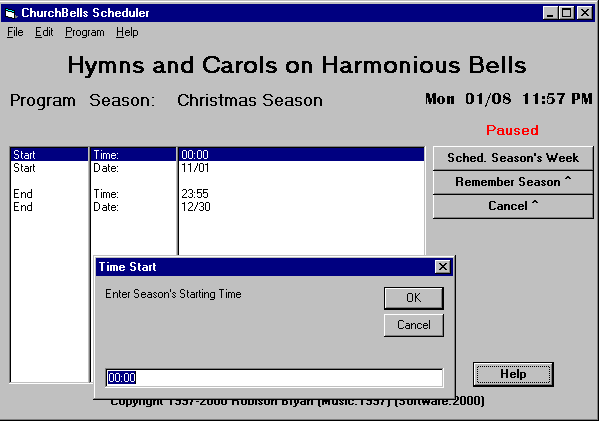
You can set the starting and ending date and time for each season.
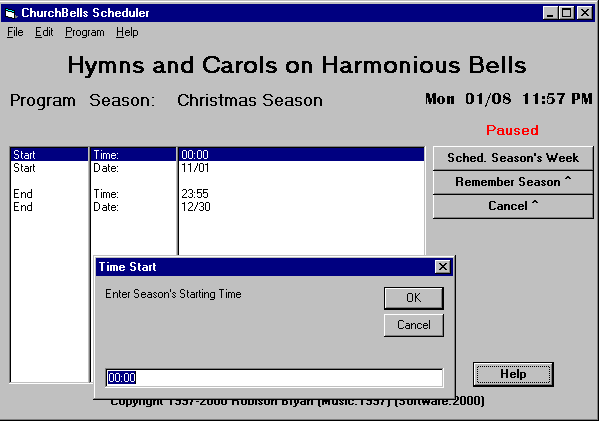
Help For "Program Selected Season":
This screen allows you to decide what time and date your season will begin or end. Here you can also name (or rename) the season by clicking on the Season's Name (on the label above). Setting the time as well as the date that a season begins or ends allows you to do neat things, like setting special schedules for New Year's Eve and Christmas Eve, or setting special Sabbath celebrations to begin and end at sunset.
This added power comes without worry. You'll notice that the default ending time is 11:59 PM. If you keep this and just hit enter, then you can pretty much ignore the ending time. Likewise for the default starting time, which is 12:01 AM (a minute after midnight). That lets you just think about starting days and ending days, if that's what you prefer. And if you care about the time for just one particular season, you can set that one, and the rest of them will still behave nicely.
If you have any overlap in seasons time or date, you'll be prompted to choose what to do at that time (See the help for ListSeasons).
From this screen you can schedule the season, or enter into the Season's Week to schedule that. You see, every season has a unique weekly schedule. If you program a certain event to occur on Monday afternoon at 3:00 PM, then this event will happen every Monday at 3 until the end of the season.
If you want more variety from week to week than this method would seem to give, you could make one season called FootballWeek1, and another called FootballWeek2, and so on. That could allow you to create a unique week's-schedule for every week, even every week of the year. Your sports events could be kicked off by a special sound at each different time they are scheduled throughout the sport's season.
You can copy a day's schedule and paste it to replace another day's schedule, even if they're not in the same season. You can also copy any season's week schedule and paste it to replace any other season's week schedule. Then you can go in and change just what should be different about the days in question. That saves you a lot of programming time, since you only have to manually program what's unique about a day. You can use the factory default schedules as templates, and modify them to suit your needs.
You can also save and load entire year's schedules, allowing you to load one, save it as another, and experiment with the copy. When you're done for the day you can save your copy, reload the original, and none of the new schedule need go into effect until you have it all ready to launch. That lets you program a season's schedule well in advance, while continuing to run the normal schedule.
(Remember that while you do your programming you'll want to turn off the power amp and just play through headphones. Most folks won't miss an hour's strike or two, but would be bothered by the thing constantly playing as you audition sounds.)