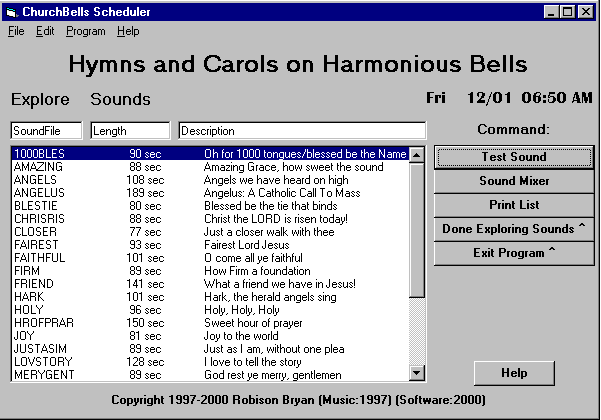
There are plenty of pre-recorded bell tunes ready for scheduling.
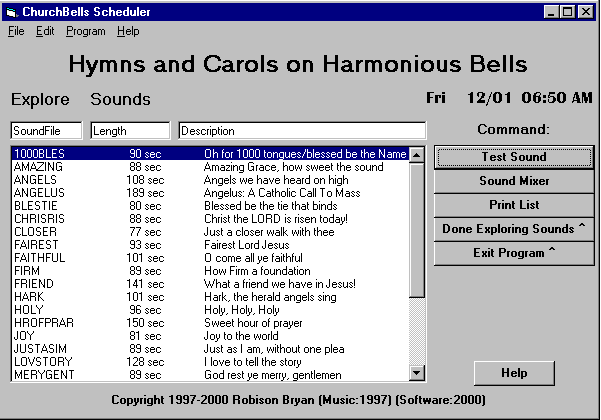
Help For "Explore Sounds":
This screen is the first screen you see when you run the program. It is a safe place to try out the various sounds available from ChurchBells.
To test a sound, either highlight (select) the sound and then click on the button "Play Selected Sound", or else just doubleclick the sound on the list. To stop the sound before it is done, click on the window.
If you are running ChurchBells at the demo level, and it expires,
this is the only level you can reach. It will still serve to demonstrate
to the Church Board what the bell tower could sound like, and should help
to convince them that it's well worth the modest price for a full license.