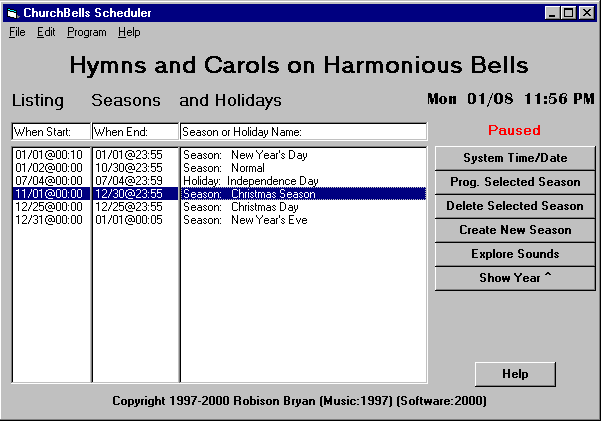
Here are all of your seasons listed one at a time.
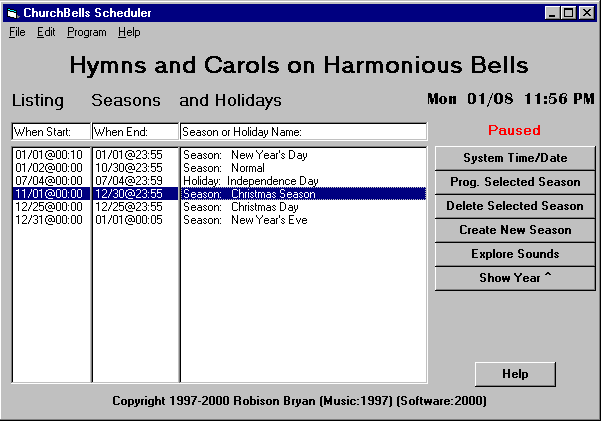
Help For "List Seasons":
As mentioned in the help for "ShowYear", this screen is a listing
of the seasons, as well as the day and time each season begins and ends.
The purpose of this screen is to see each season's scheduling all together
in one place, even if it overlaps with other seasons. This is where you
start observing just one season at a time, although it's still on a list
of seasons. From this window you get to view all the seasons, or enter
into one of them so you can program it. If you want to program the scheduling
of a particular season, you need to highlight (select) a season, then click
on "Program Selected Season". If you want to Create a New Season, you can
do that, too. It is very important to note the way that this program thinks:
Your New Season, including start & end times as well as events for
every weekday, exists only in the machine's imagination until you click
on "Remember Season". If you feel like you messed it up, not to worry;
the new season won't be saved to the database until you do click on "Remember
Season". So if you DO like what you did, you REALLY need to "Remember Season"
or else it won't remember a single change you made since you entered that
particular season. The same thing is true about Programming any season.
If you enter a season to program it and really mess it up or accidentally
erase it, it's not permanent until you "Remember Season". This is an extra
level of "oops-proofing" purposely built in.